WHAT ARE SITELINKS?
Take a peek at a “navigational” Google Search Engine Results Page (SERP). A navigational query is one in which the user is seeking a particular website, rather than general information.
Under many of these navigational search results, you’ll see something called a sitelink. This SERP feature quickly directs users to relevant information within the listed website.
As a user, you click a sitelink and it takes you to a specific part of the website. The sitelinks you see may lead to landing pages that are relevant to your search history or browsing activity.
For example, search “Maine Hosting” and you’ll see sitelinks for various parts of their website that are relevant to you. You may see sitelinks that for sections like Contact, Hosting, cPanel etc...
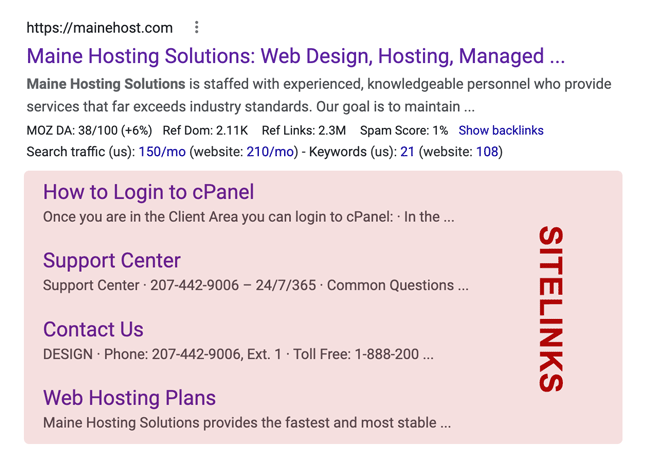
How to change the links that appear under your site on Google
While sitelinks are used to help users navigate content efficiently, sometimes Google's algorithms may display pages that you may not want showing.
You won't be able to remove a link entirely from sitelinks, but you will be able to demote a link so that it less likely to show. This can be done directly in Google Search Console.
-
Go to Search Console home page and select the site you want to edit the links for
-
Click Search Appearance to expand this, and then click Sitelinks
-
In the For this search result box, complete the URL for the page you don't wish to display a sitelink
-
In the Demote this sitelink URL box, complete the URL you wish to demote
You will need to repeat steps 3 and 4 for each search result and page you wish to demote. Once a link is demoted, it will take some time for this to be reflected in search results.

